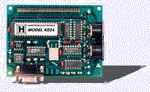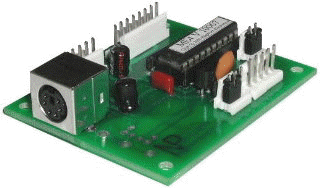Interfacing the Controls to the PC |
|
|
|
The joysticks and buttons need a way to interact with the
computer. There are a few different ways to do this. I choose to use a
Hagstrom Electronics KE-24 programmable keyboard encoder. This was long
before the IPAC was available. If I was starting the project today I
would definitely use an IPAC because it is so easy to hook up. I used a
50 PIN SCSI cable and extensions to that to bring the cables to the
proper length to reach the controls. I did not solder anything and used
.187 quick disconnects and 22 gauge stranded wire to interface the
controls. I passed the grounds through barrier strips (terminal blocks.)
I used a 2x22 matrix as described on Saint's
site by a guy named John and found a really good explanation of it
on Mr. Salty's site. Mr. Salty
really explains the matrix thing very well and I will refer you to his
site if you have any questions about it.
Recently I have recreated the control panel and added a Happ trackball and a Fultra spinner. This means another encoder, I choose Hagstrom again and went with the ME4. The ME4 is a really cool device it allows you to interface 3 axises to a PS2 port and use them simultaneously. For instance the way I used it was to hook up a Fultra spinner and a Happ trackball. The spinner has one axis and the trackball has two. The spinner and the trackball both use Happ's optical encoder boards and encoder wheels. You can reverse the axis with a jumper and I definetley reccomend getting the full cable set with it just to make everthing work together on the first try.This option also includes wires for 3 mouse buttons but if you are using DOS as your OS I would not bother hooking them up because MAME stopped using them a few versions back and there is no need to really click in DOS. Also Hagstrom is great to work with they are very friendly and can answer any technical questions you may have. |